Building Complex Workflows

Understanding Complex Workflows
Complex workflows go beyond simple linear automation. They involve multiple decision points, parallel processing, error handling, and integration with various systems. These sophisticated automation sequences can handle intricate business logic and adapt to different scenarios dynamically.
Building complex workflows requires careful planning, modular design, and robust error handling. The key is to break down complex processes into manageable components while maintaining the overall flow and business logic.
Key Components of Complex Workflows
1. Conditional Logic and Branching
Complex workflows often require different paths based on specific conditions. This might include:
- Customer type or tier-based routing
- Priority-based processing
- Geographic or time-based decisions
- Data validation and quality checks
2. Parallel Processing
Some tasks can be executed simultaneously to improve efficiency. Examples include:
- Sending notifications to multiple channels
- Processing different data sources concurrently
- Running multiple validation checks
- Updating multiple systems simultaneously
3. Error Handling and Recovery
Robust workflows must handle failures gracefully:
- Retry mechanisms for temporary failures
- Fallback procedures for system unavailability
- Dead letter queues for failed messages
- Alert systems for critical failures
Advanced Workflow Patterns
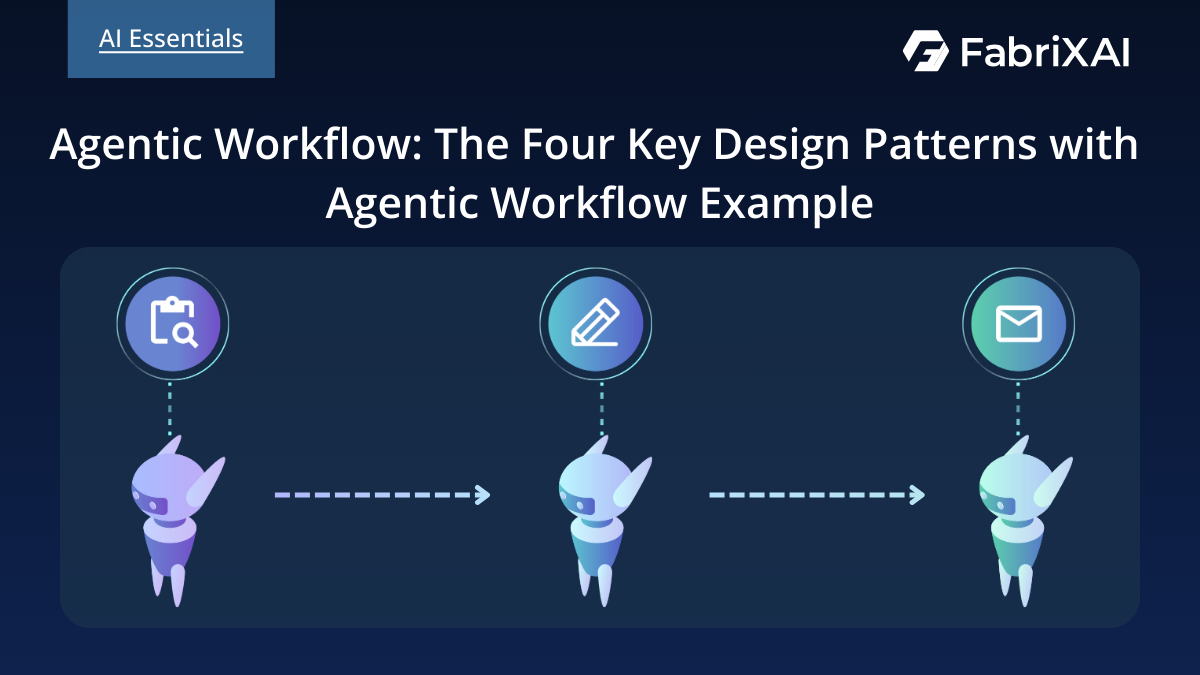
The Saga Pattern
For workflows that span multiple systems, the Saga pattern ensures data consistency by implementing compensating actions for each step. If any step fails, the workflow can "undo" previous operations to maintain system integrity.
Event-Driven Architecture
Complex workflows often benefit from event-driven design, where each step publishes events that trigger subsequent actions. This creates loosely coupled, scalable systems that can handle high volumes and complex dependencies.
State Machines
For workflows with complex state transitions, implementing state machines provides clear visibility into process status and ensures valid state changes. This is particularly useful for approval processes, order fulfillment, and customer onboarding.
Design Principles for Complex Workflows
Modularity and Reusability
Break complex workflows into smaller, reusable components. This approach offers several benefits:
- Easier testing and debugging
- Better maintainability
- Component reuse across different workflows
- Simplified updates and modifications
Idempotency
Ensure that workflow steps can be safely repeated without causing unintended side effects. This is crucial for retry mechanisms and recovery procedures.
Observability
Implement comprehensive logging, monitoring, and tracing to understand workflow behavior:
- Detailed execution logs
- Performance metrics
- Error tracking and alerting
- Business metrics and KPIs
Implementation Strategies
Start with a Workflow Map
Before building, create a visual representation of your workflow:
- Identify all decision points
- Map out parallel processes
- Define error handling paths
- Specify data flow between steps
Use the Right Tools
Different platforms excel at different aspects of complex workflows:
- n8n: Excellent for custom logic and complex integrations
- Make.com: Great visual interface for complex scenarios
- Zapier: Simple multi-step workflows with built-in apps
Implement Gradually
Build complex workflows incrementally:
- Start with the core happy path
- Add error handling and edge cases
- Implement monitoring and alerting
- Optimize for performance and reliability
Real-World Example: Customer Onboarding Workflow
Let's examine a complex customer onboarding workflow that demonstrates many advanced concepts:
Workflow Steps:
- Initial Registration: Customer submits registration form
- Data Validation: Validate email, phone, and business information
- Risk Assessment: Run background checks and compliance screening
- Parallel Processing:
- Create accounts in multiple systems
- Generate welcome materials
- Schedule onboarding calls
- Conditional Logic: Route based on customer tier and region
- Integration: Update CRM, billing system, and support tools
- Notification: Send personalized welcome sequence
Error Handling:
- Failed validation triggers manual review
- System unavailability queues requests for retry
- Critical failures alert the operations team
- Partial failures continue with available systems
Testing Complex Workflows
Unit Testing
Test individual workflow components in isolation to ensure they behave correctly under various conditions.
Integration Testing
Verify that different components work together correctly and that data flows properly between systems.
End-to-End Testing
Test complete workflow scenarios, including error conditions and edge cases, to ensure the entire process works as expected.
Monitoring and Optimization
Key Metrics to Track
- Workflow completion rates
- Processing times for each step
- Error rates and failure points
- Resource utilization
- Business impact metrics
Continuous Improvement
Use monitoring data to identify bottlenecks, optimize performance, and enhance reliability. Regular reviews help ensure workflows continue to meet business needs as requirements evolve.
Conclusion
Building complex workflows requires careful planning, robust design, and ongoing optimization. By following best practices and using the right tools, you can create sophisticated automation that handles intricate business processes reliably and efficiently.
Remember that complexity should serve a purpose – always balance sophistication with maintainability and ensure that your workflows deliver real business value.